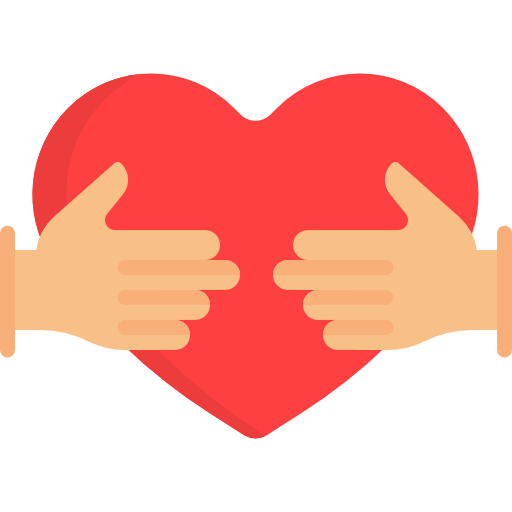- Joined
- Sep 23, 2018
- Messages
- 792
- SL Rez
- 2006
- Joined SLU
- Nov 2007
- SLU Posts
- 2999
I tried to change my shirt for the first time in a very long time. Didn't like the new shirt, so I detached it. My skin disappeared instead of the shirt.
Detached the shirt correctly, found and attached the old shirt.
Can't for the life of me figure out how to get the skin back on.
I'm wearing a Belleza Freya body, a Catwa head, and some clothing for the body, and I've got my own shape applied. All is working, except I'm hollow. Like alpha has been applied for the whole body, except the head. The head is fine. I'm wearing the Belleza universal HUD. The alpha is how I left it, but I tried changing some things and nothing happens. The skin tone appliers do nothing.
I have "LAQ Next Level Belleza" skin appliers in three skin tones. My notes say to use these. Except that these are unscripted objects. They are grey-scale HUDs with four skin textures on them. I recognize these but don't remember doing anything with them. Right now they do nothing. They are unscripted.
Did SL break or did I do this?
Detached the shirt correctly, found and attached the old shirt.
Can't for the life of me figure out how to get the skin back on.
I'm wearing a Belleza Freya body, a Catwa head, and some clothing for the body, and I've got my own shape applied. All is working, except I'm hollow. Like alpha has been applied for the whole body, except the head. The head is fine. I'm wearing the Belleza universal HUD. The alpha is how I left it, but I tried changing some things and nothing happens. The skin tone appliers do nothing.
I have "LAQ Next Level Belleza" skin appliers in three skin tones. My notes say to use these. Except that these are unscripted objects. They are grey-scale HUDs with four skin textures on them. I recognize these but don't remember doing anything with them. Right now they do nothing. They are unscripted.
Did SL break or did I do this?