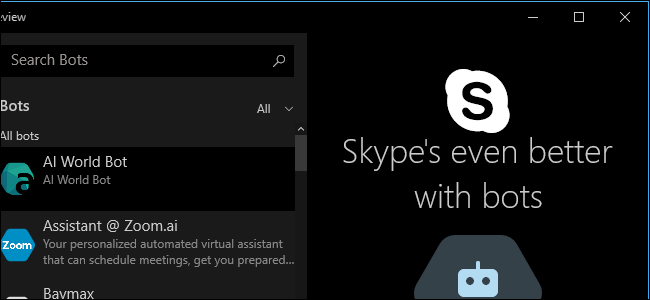- Joined
- Mar 30, 2019
- Messages
- 367
- Location
- Texas

- SL Rez
- 2007
- Joined SLU
- 2007
Did you follow the steps I mentioned for your home system?Its on my home computer. I have tried all the former suggestions including logging in to microsoft. I'm probably going to eventually contact microsoft when I get a chance.
**If it's on your home system, yes windows will install it thru Microsoft but you can right click on your start button, go to system, then storage, click on your c: drive then go to apps & games and look for and uninstall skype from there.