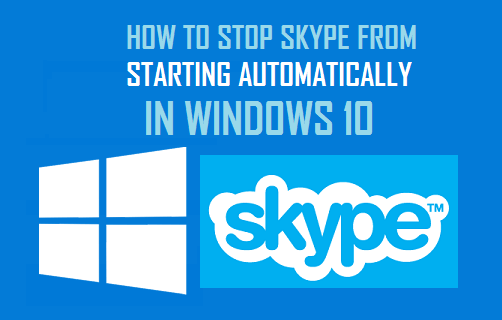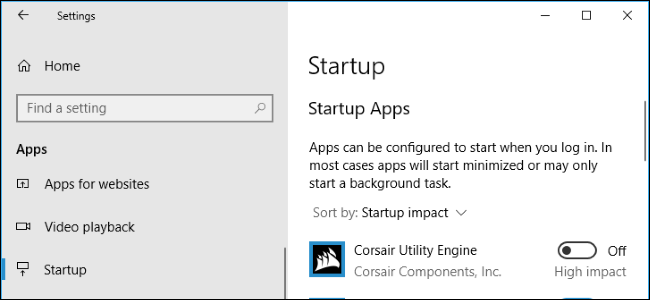- Joined
- Apr 23, 2019
- Messages
- 333
- SL Rez
- 2010
I need to stop Skype for business from popping up everytime I start windows. I have tried to uncheck the box that tells it to start up after login, and that didn't work. Then I tried going to remove the entire program and it didn't show up on the list of programs. I'm afraid since it's hidden from the list of programs its something suspicious like a trojan, but unsure of that. Please help.