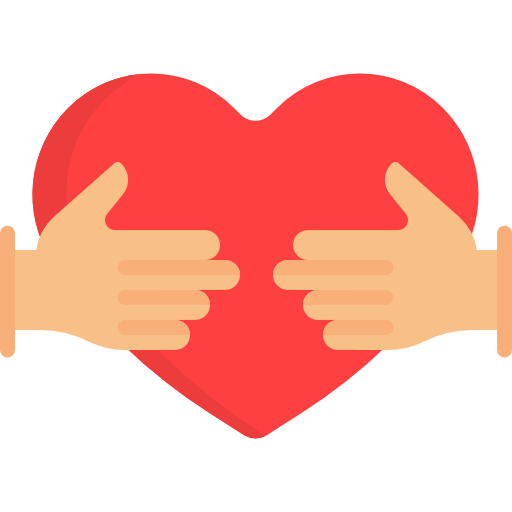- Joined
- Sep 20, 2018
- Messages
- 5,525

- SL Rez
- 2006
My headphones work fine for system sounds and You Tube videos, but I've lost all sound for both Second Life and Sims 4.
For Sims 4, I've tried these trouble-shooting steps:
SL sound disappeared weeks ago, Sims 4 sound loss is more recent, so it's possible they're unrelated, but that would be weird.
Any suggestions about what to try next would be greatly appreciated. If my headphones weren't working so well with everything else, I'd toss them and a get a new pair. Wireless is a royal PITA, and I'm ready to go back to a wired headset.
For Sims 4, I've tried these trouble-shooting steps:
- Checked my system settings
- Repaired the game (thru Origin)
- Deleted Options and Config files
- Disabled Mods
SL sound disappeared weeks ago, Sims 4 sound loss is more recent, so it's possible they're unrelated, but that would be weird.
Any suggestions about what to try next would be greatly appreciated. If my headphones weren't working so well with everything else, I'd toss them and a get a new pair. Wireless is a royal PITA, and I'm ready to go back to a wired headset.