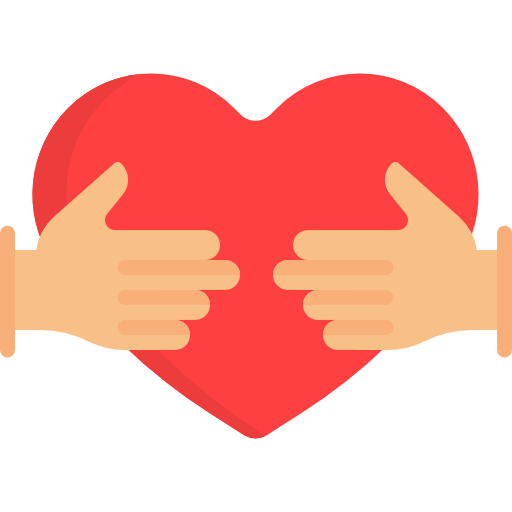- Joined
- Sep 25, 2018
- Messages
- 343

I know zero about tech stuff and hate to read anything about it, which is a winning combination.  But the autocomplete/spell check function of my iPad is driving me crazy, so I’m hoping the kind techy people here can help and answer some questions.
But the autocomplete/spell check function of my iPad is driving me crazy, so I’m hoping the kind techy people here can help and answer some questions.
1. Is it possible to erase all the misspellings it has learned and start over?
2. How do I get it to learn a specific word, including those with hyphens?
3. If I am misspelling a word in its middle and then delete my mistake, why does it fail to recognize my word and offer a suggestion? Instead, it acts like the misspelling is still there...or something like that.
With much appreciation from my clueless self.
 But the autocomplete/spell check function of my iPad is driving me crazy, so I’m hoping the kind techy people here can help and answer some questions.
But the autocomplete/spell check function of my iPad is driving me crazy, so I’m hoping the kind techy people here can help and answer some questions.1. Is it possible to erase all the misspellings it has learned and start over?
2. How do I get it to learn a specific word, including those with hyphens?
3. If I am misspelling a word in its middle and then delete my mistake, why does it fail to recognize my word and offer a suggestion? Instead, it acts like the misspelling is still there...or something like that.
With much appreciation from my clueless self.

Last edited:






 , I’m going to try resetting it as it is driving me crazy.
, I’m going to try resetting it as it is driving me crazy.