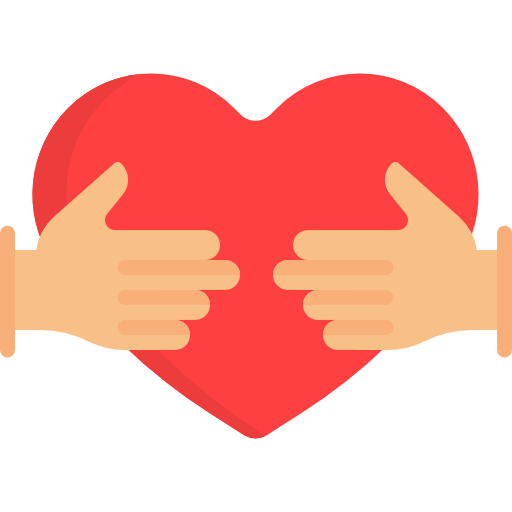- Joined
- Sep 20, 2018
- Messages
- 5,527

- SL Rez
- 2006
A few years ago I purchased this Cooler Master heatsink:

 www.newegg.com
www.newegg.com
My local computer shop installed it for me, along with a general maintenance run, but they've closed (another casualty of the pandemic). Over the past few months, I heard a rattling -- getting more and more intense -- from inside my case and I narrowed it down to the clip-on fan that was paired with the cooler. I managed to pop the fan unit off, and the rattling stopped, so that was a correct diagnosis (yay me!).
Will my computer melt down if I don't replace the fan? I'm not sure I can figure out where to connect it back to the motherboard because my eyesight is so rotten for close-up work. I'd just as soon not replace it, unless it really does matter. The cooler was overkill to begin with, so really regretting that "enhancement" now.

COOLER MASTER Hyper 212 EVO 120mm Sleeve CPU Cooler - Newegg.com
Buy Cooler Master Hyper 212 Evo CPU Cooler, 4 CDC Heatpipes, 120mm PWM Fan, Aluminum Fins for AMD Ryzen/Intel LGA1200/1151 with fast shipping and top-rated customer service. Once you know, you Newegg!
My local computer shop installed it for me, along with a general maintenance run, but they've closed (another casualty of the pandemic). Over the past few months, I heard a rattling -- getting more and more intense -- from inside my case and I narrowed it down to the clip-on fan that was paired with the cooler. I managed to pop the fan unit off, and the rattling stopped, so that was a correct diagnosis (yay me!).
Will my computer melt down if I don't replace the fan? I'm not sure I can figure out where to connect it back to the motherboard because my eyesight is so rotten for close-up work. I'd just as soon not replace it, unless it really does matter. The cooler was overkill to begin with, so really regretting that "enhancement" now.