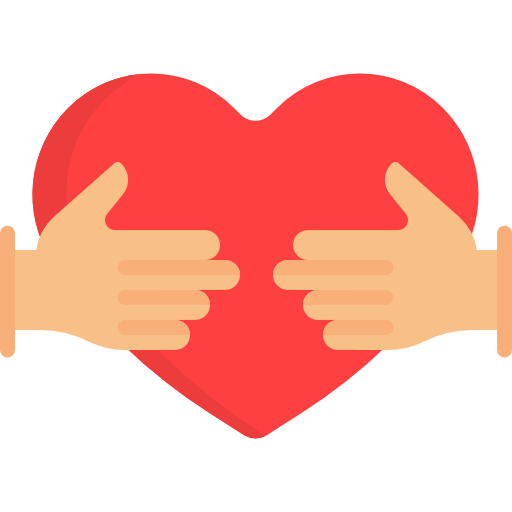Yep, both my HDMI cable as well as my analog (not at the same time). Same nothing.
I'm throwing money at this because I'm compulsive and self-centered

I drove over to Best Buy out of desperation - I haven't been there in years, preferring to order my stuff online. First they sold me a new monitor (curved), and that didn't work so I returned it. Bought a new PC of roughly the same specs as my Cyber. Even with a rush order, it'll not be here til Tuesday.
So if 2 brand new machines break right out of the box I think I'm going to become a hermit and move to the mountains. Hopefully in a state where weed is legal


Building a PC is like putting together the world's ugliest Lego model, except the model is only made out of like 6 pieces.